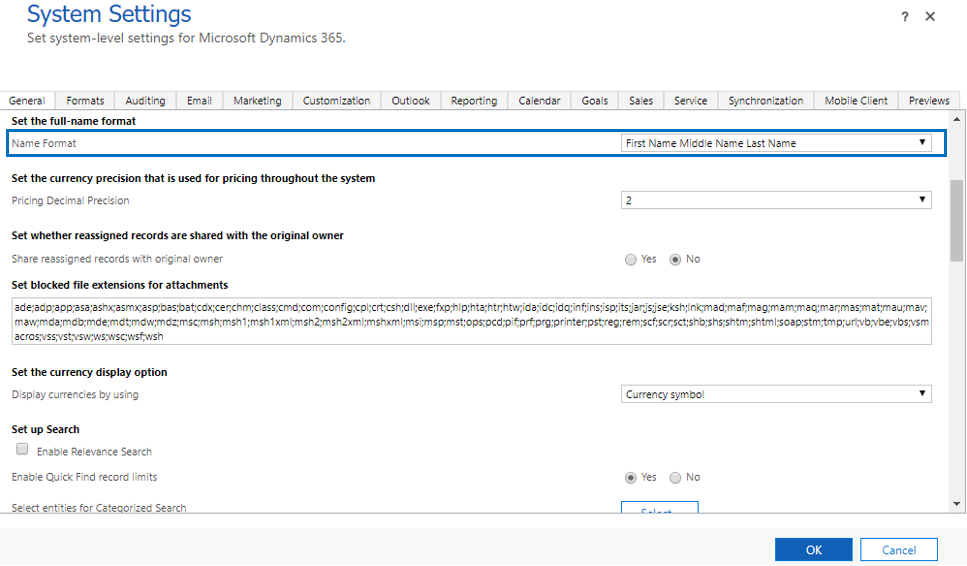In this topic the functionality of Auto Capitalize Names will be explained.
Names of contacts and leads are stored in the Microsoft Dynamics 365 Customer Engagement exactly as they are entered by the user. For mailing purposes, it makes sense to capitalize names based on a pre-defined format.
The function Auto Capitalize Names can be implemented for both a contact as well as a lead. In the entity Solution Setting a record needs to be defined of solution setting type Auto Capitalize for the attribute contact or lead.
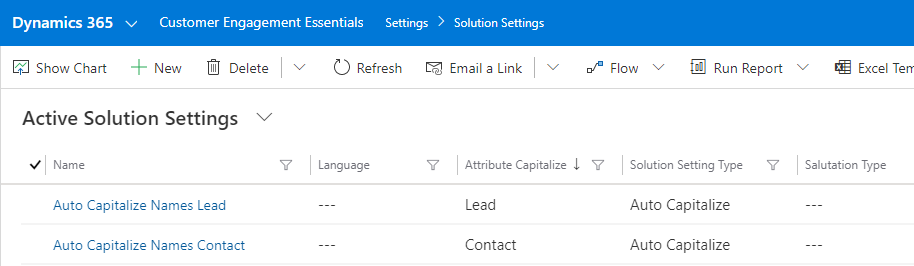
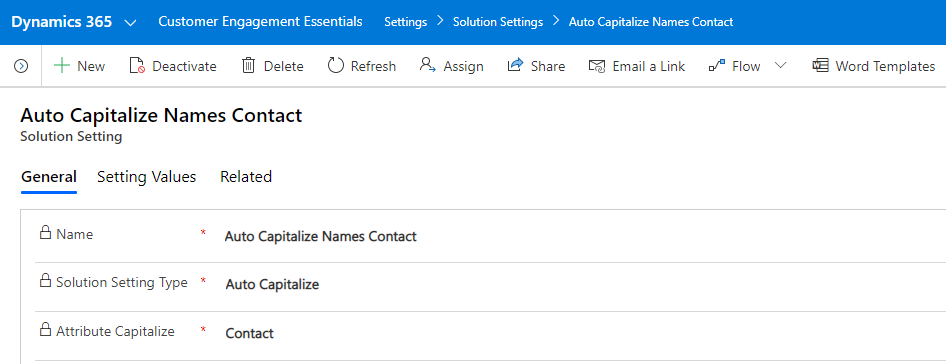
Once the record is saved you can add the Setting Values for First name, Middle name and Last name. In the Name field you need to specify either value Upper, Lower or Camel (note this must be entered in English).
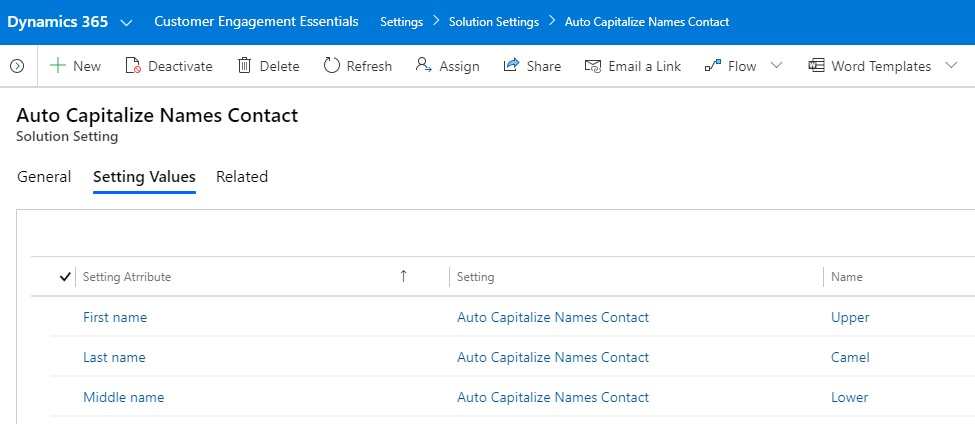
When a contact or lead is created or updated, on the save of the record the function Auto Capitalize will be called. The First Name, Middle Name and Last Name fields will be formatted automatically as specified in the related solution setting.
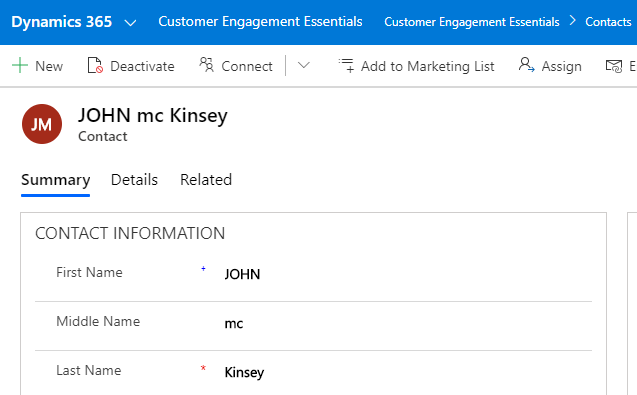
Note that in the System Settings you can define the full-name format for contacts & leads: